Data shouldn’t be a bottleneck.
Getting answers shouldn’t be this hard, but it usually is. You’re probably dealing with:
How q3 works
q3 is made for business teams that want to grow.
Why teams choose q3
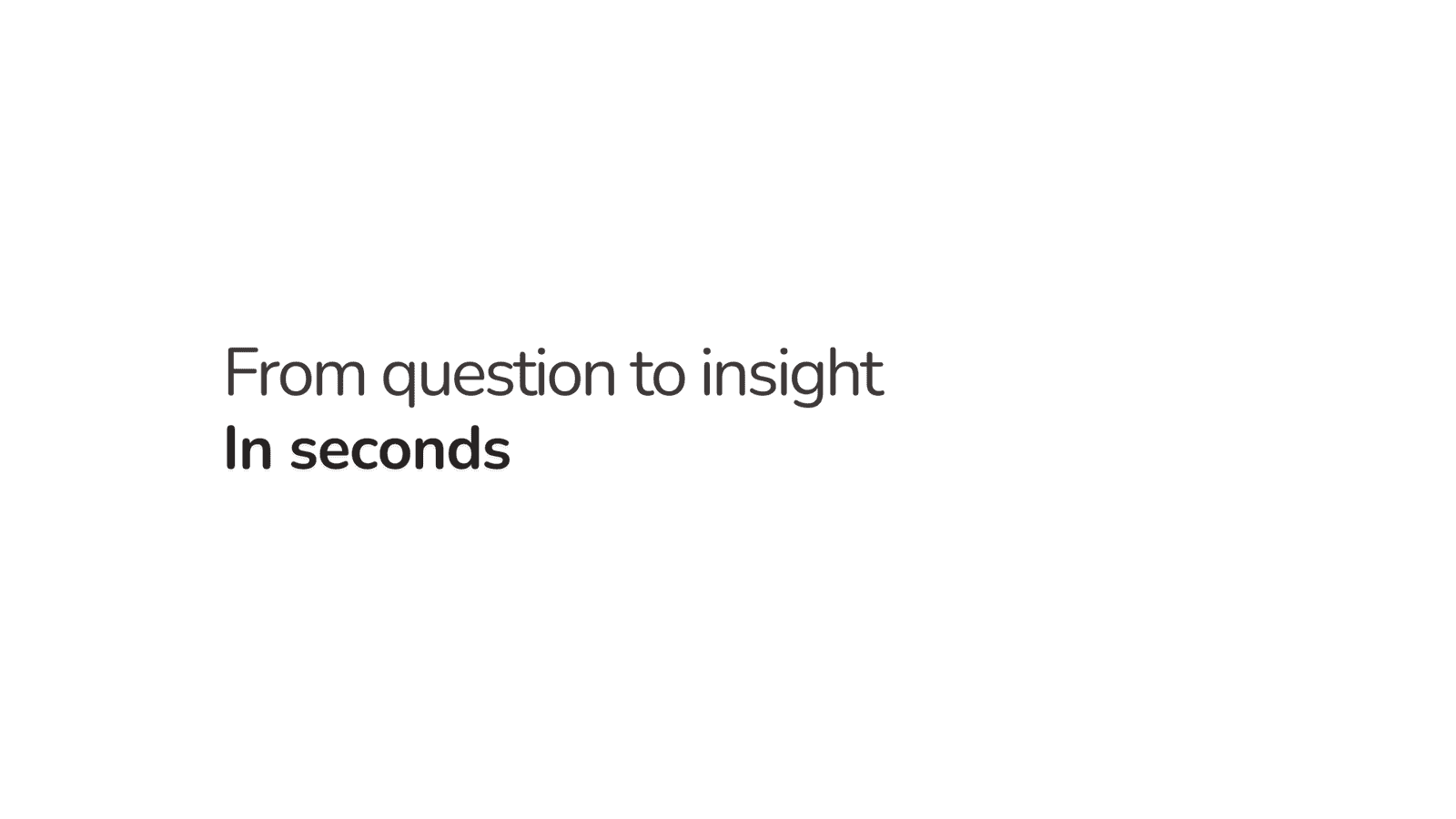
For Ops & Finance Leads
Walk into meetings ready. Make decisions confidently.
For BI Teams
Spend less time answering requests, more time on strategic work.
For Leadership
Unlock real-time visibility across the business.

Frequently Asked Questions
How is q3 different from Power BI or Looker?
Power BI, Tableau, and Looker are built for dashboards and static reporting. q3 is built for business users, you just ask questions in plain English. No dashboards, no SQL. It’s conversational, works on-demand, and complements your existing tools for fast exploration and daily decisions.
Can q3 replace my dashboards?
Can I connect multiple data sources?
Is my data secure?
Where is my data stored?
How does q3 connect to my data?
Can I control who sees what data?
Can I try q3 with my own data before I buy?
Get in Touch
Fill in the form, and we’ll reach out to you soon.
"*" indicates required fields